We no longer offer the PPC model. Please see our FAQ.
In your Analytics tab, check out your earnings, clicks, orders, and conversion rate for a given time period to understand how your affiliate links are performing. The data reflects your performance during the selected time frame.
Understand the timing
Our system displays click and order data as soon as it's received from the retailer. Because of this:
- Live updates are not expected
- For recent analytics, clicks will display first, followed by orders and then earnings will calculate
- Please allow 24-48 hours for full click reporting and 3-5 days for order data to appear
How to access
- Simply click on Analytics or access it here!
- Your monthly earnings will reset to $0.00 as you are being sent payment.
Overview
Net Sales
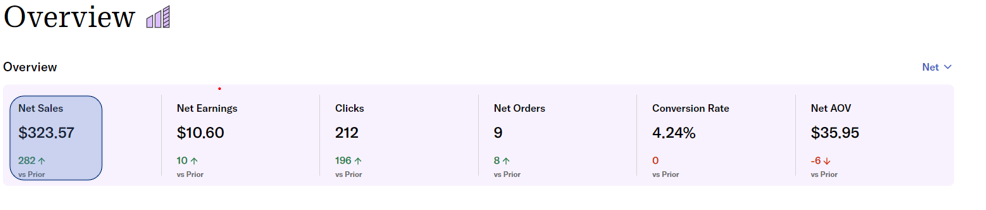
Net Earnings

Net Earnings is your total earnings from your click commission.
- Use Net Earnings to get a clear understanding of how much you actually earn off of your content.
- Your Net Earnings reflect your performance during the time period selected from the drop-down in the upper right-hand corner. It defaults to the past 30 days and is customizable. When you select different time frames, you'll see all your data reflect this time period as well.
Clicks & Orders
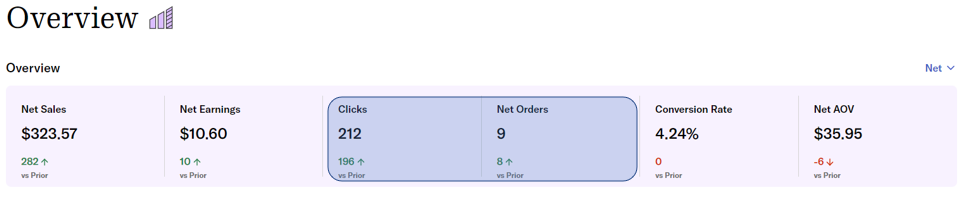
The number of clicks and orders reported during the selected time frame.
Conversion rate
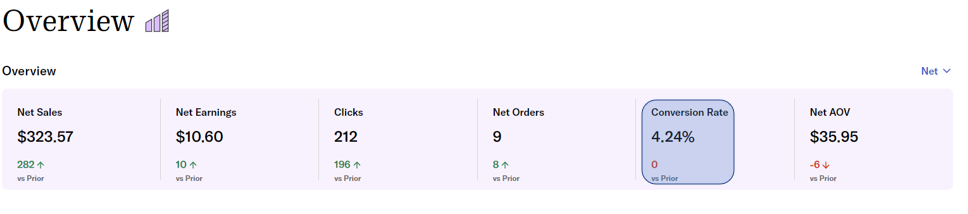
The number of clicks that convert into sales. The higher the conversion rate, the better.
- This number is a good way to gauge how much of your traffic is buying versus window shopping.
- The number of clicks that convert into sales. The higher the conversion rate, the better. Keep this number in the green as it's a contributing factor for click rate.
- It's a great way to assess how your product referrals are connecting with the whole of your audience.
AOV
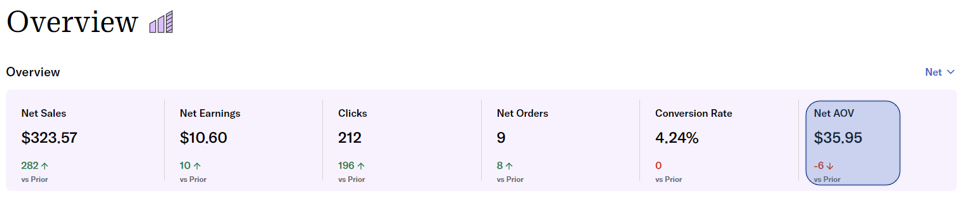
In-Depth Data
Product Insights: This view can be sorted by Sales, Earnings, Clicks, or Orders. Just click the tab you'd like to see your analytics sorted by! Note: the retailer name may not be available for products not in our catalog (when an affiliate link is created for an item on a supported retailer's site, the product may not be in the ShopStyle catalog).
Tool Types: Understand how your tools are performing. Use this information to deliver content with the method that your audience most enjoys.
Traffic sources: See how your social platforms are performing!
Merchandising Insights: One of the most interesting sections to gather data! Get breakdowns of top-performing brands, retailers, products, and categories from which your audience is shopping from the most.
Note: If you see a discrepancy between your dashboard & third-party analytics tool, make sure to find out more here.