Access your Settings
Find your account settings in the upper right-hand corner or by clicking here.
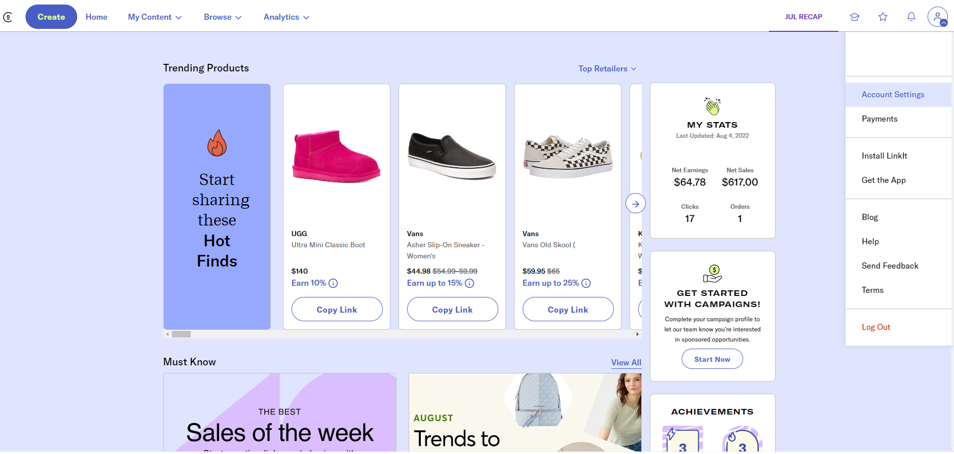
What's in your Account Settings
Profile
|
- View your UID (unique identification number) (Advanced)
- Login Information (username, email, and password)
- Locate your Revenue Share (Advanced)
|
Payment
|
- Your payment tab is where you submit your payment and tax information
- Learn more
|
User Accounts
|
- Add others to your account and control what they can access
- View more on Multi-User accounts here
|
| Looks Page (Advanced) |
- Looks page settings (name displayed, bio, and blog category)
- Looks page badge code (to be embedded on your blog)
- ShopStyle Syndication. Turn on ShopStyle Syndication, so you'll have the chance to be featured on ShopStyle's Who's Trending and across our promotional content.
|
Tools
|
- Add Favorites to your Product Widgets, so your readers are alerted when their favorite items have a price drop
- Collect Email Addresses. Allow shoppers to optionally give you their email address when saving favorites.
- Add the Collective Tag, a small bit of code to your blog. Learn more
|
TapTo.Shop
|
- We're working on the Instagram "Link-in-bio" that dreams are made of! TapTo.Shop will be a mobile-first landing page to host your links all in one place.
- Learn more
|
| Campaigns |
- Let us know that you're interested in campaigns!
- The data in this section is used by retailers when they consider you for campaigns.
- Share your blog and social networks.
- Learn more about landing a campaign here.
- Access your Campaign tab.
|