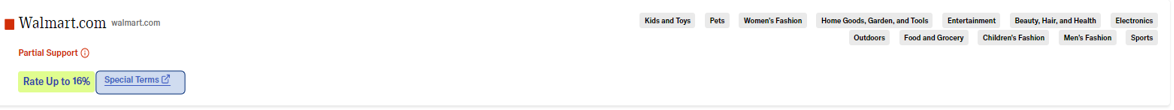Where can I find Supported Retailers?
- At the top of your Dashboard, hover over Browse and select Retailers to view up-to-date rates.
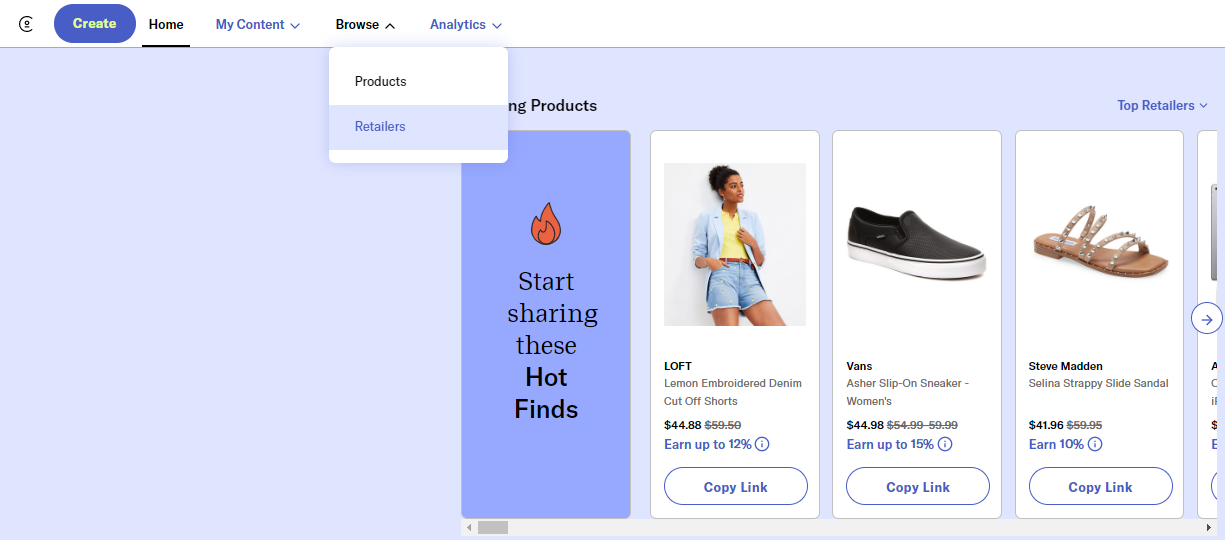
How do I search for a supported retailer?
- Using the Search Bar, type in the retailer and hit Enter to see results.
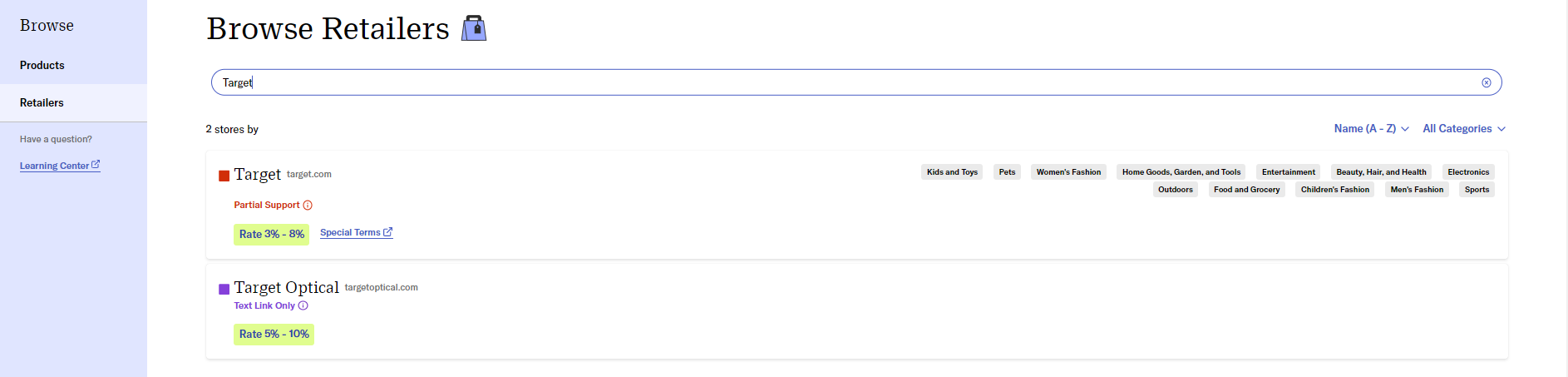
How do I Filter Retailers by Category?
- Using the Filter by Category section, click on the category you want to search for.
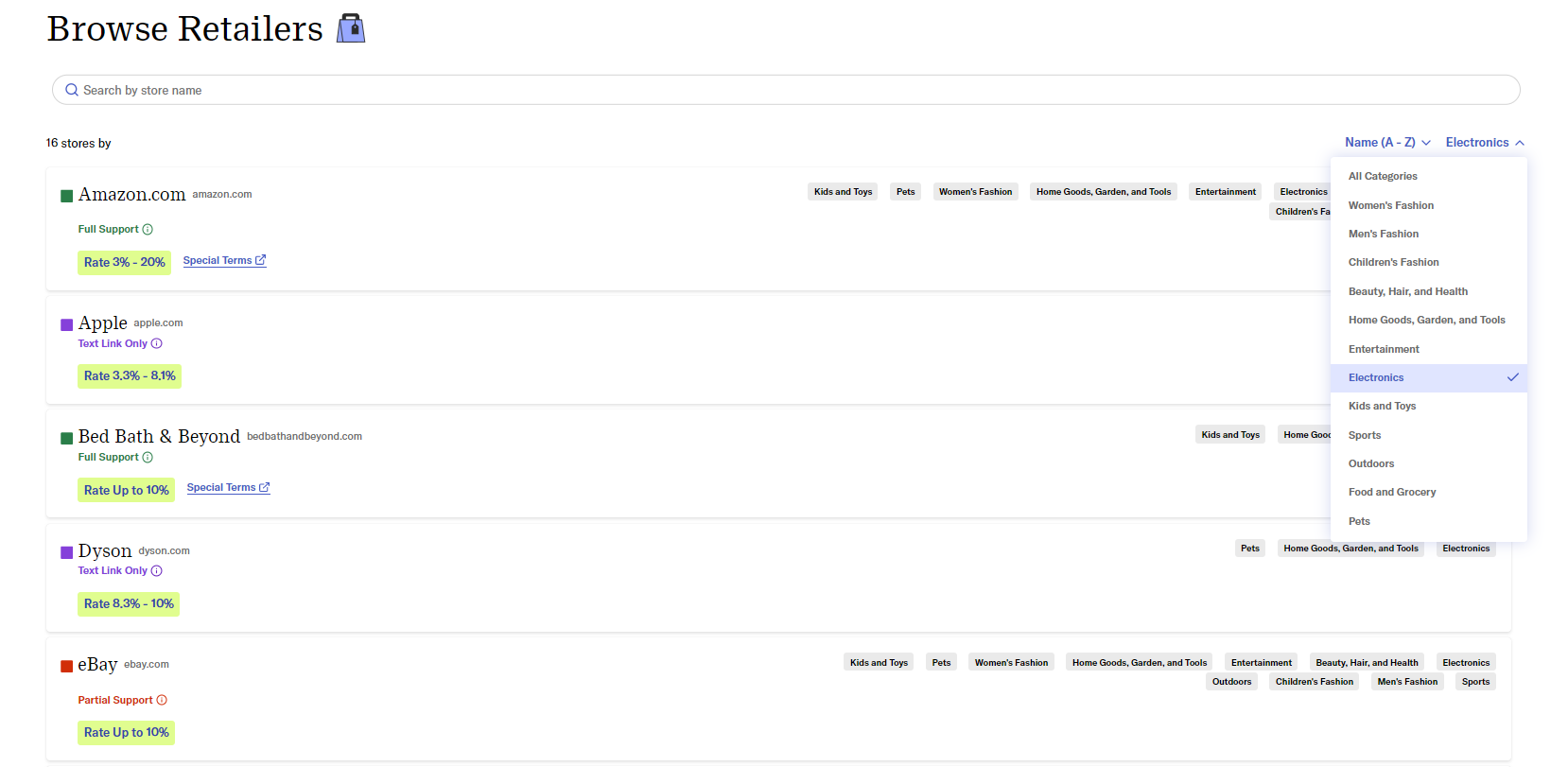
How can I Sort my Results?
- Sort by commission rates (ascending and descending order) and Name.
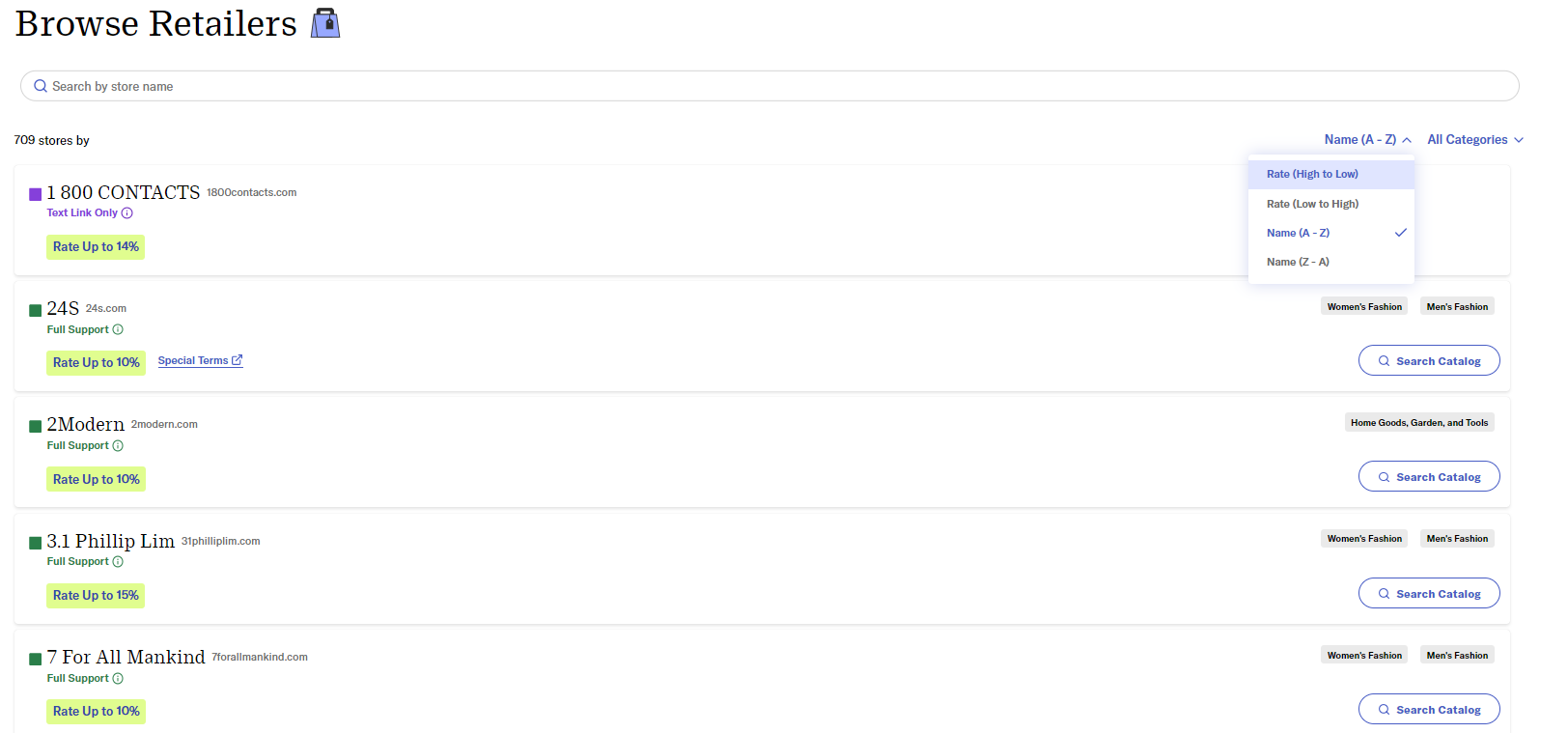
Why are Rates displayed as Ranges?
- Different advertisers will often provide different CPA rates for items in their catalog based on brand or category. Rates can vary by category, brand, and other factors.
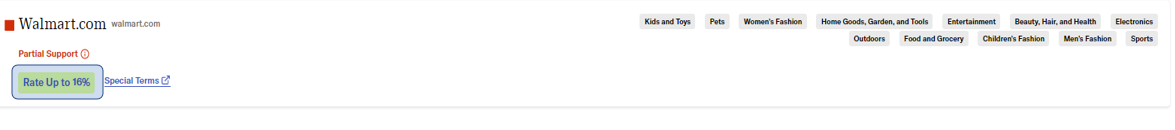
How do I Check for Exclusions?
- When available, click on Special Terms to see rates for specific categories and if there are any exclusions
- Additionally, check the latest on our blog and in our emails