Edit items in a List
- On desktop or app, access your Lists and select the one you want to edit
- Simply click or tap on the heart icon to remove it
- On desktop, make sure to hover over the item to see the option appear
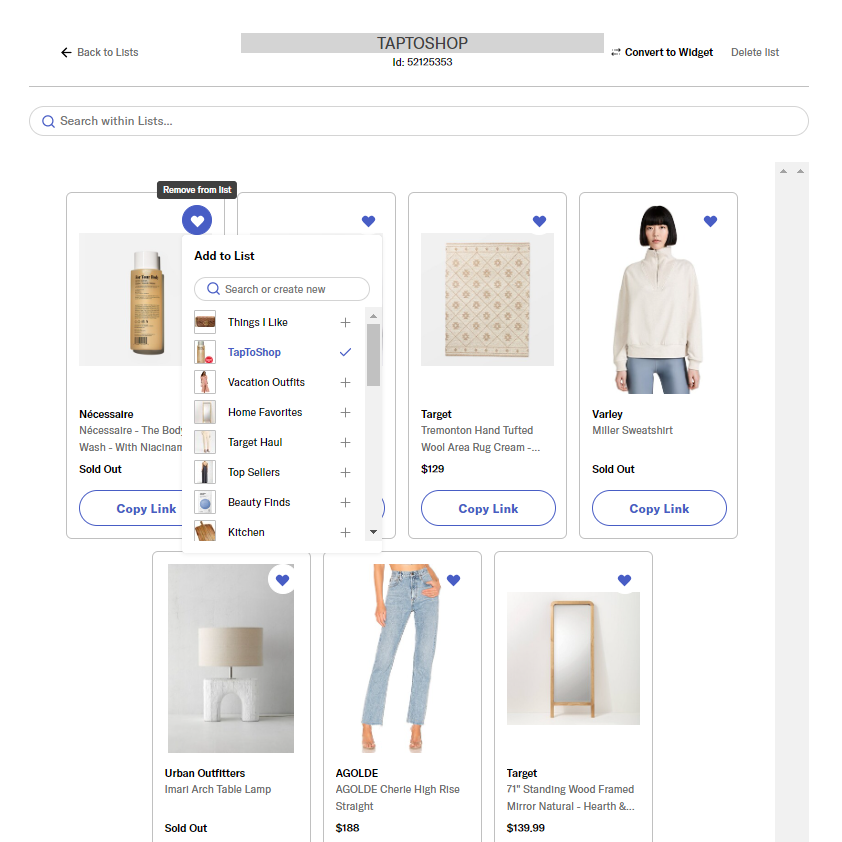
Delete a List
- On desktop or app, access your Lists and select the one to delete
- On desktop, select Delete this list
- On app, select the List, then Edit, then Delete this list
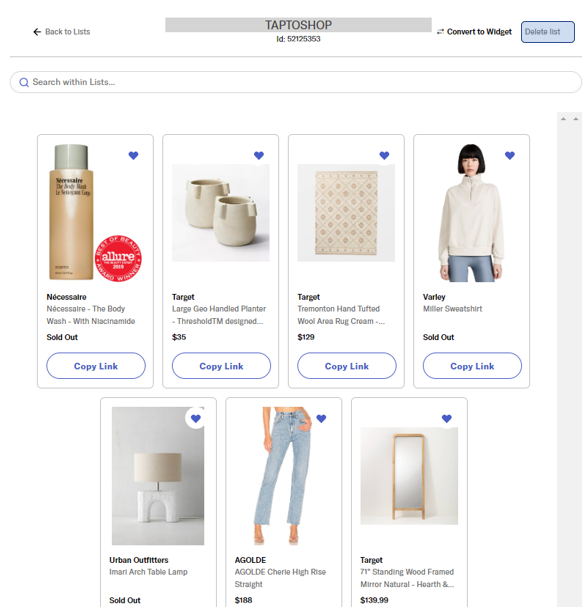
Note: The list named Things I Like cannot be deleted as it correlates to any Favorites created on ShopStyle.com.