- Go to your Profile (Looks Page tab) and make sure that Syndication is turned on
- Edit your Blog Shop Name and bio
- These are both external-facing elements you'll see on your ShopStyle Shop
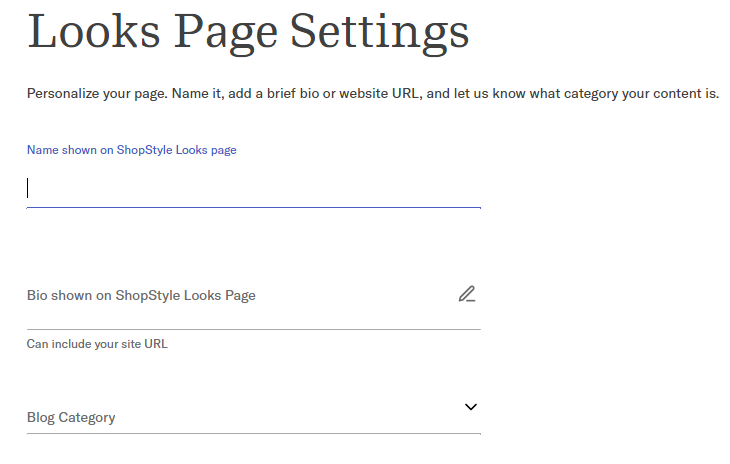
Quick tips!
These Look Pages are best leveraged if your ShopStyle Collective profile is complete:
- Add a profile picture: go to your account settings in your Collective dashboard and add a photo
- Fill out your accurate website URL: go to your account settings in your Collective dashboard and add a website URL
- Create as many Looks as possible to best enhance your page
- Make sure you enable Syndication when creating Looks, which gives us permission to show your Look and products tagged across ShopStyle