Before getting started, make sure that you have LinkIt installed!
How-to Guide
1. Open LinkIt on a retailer's product page and select the Alternate Image button

2. Select the desired image and you're done!
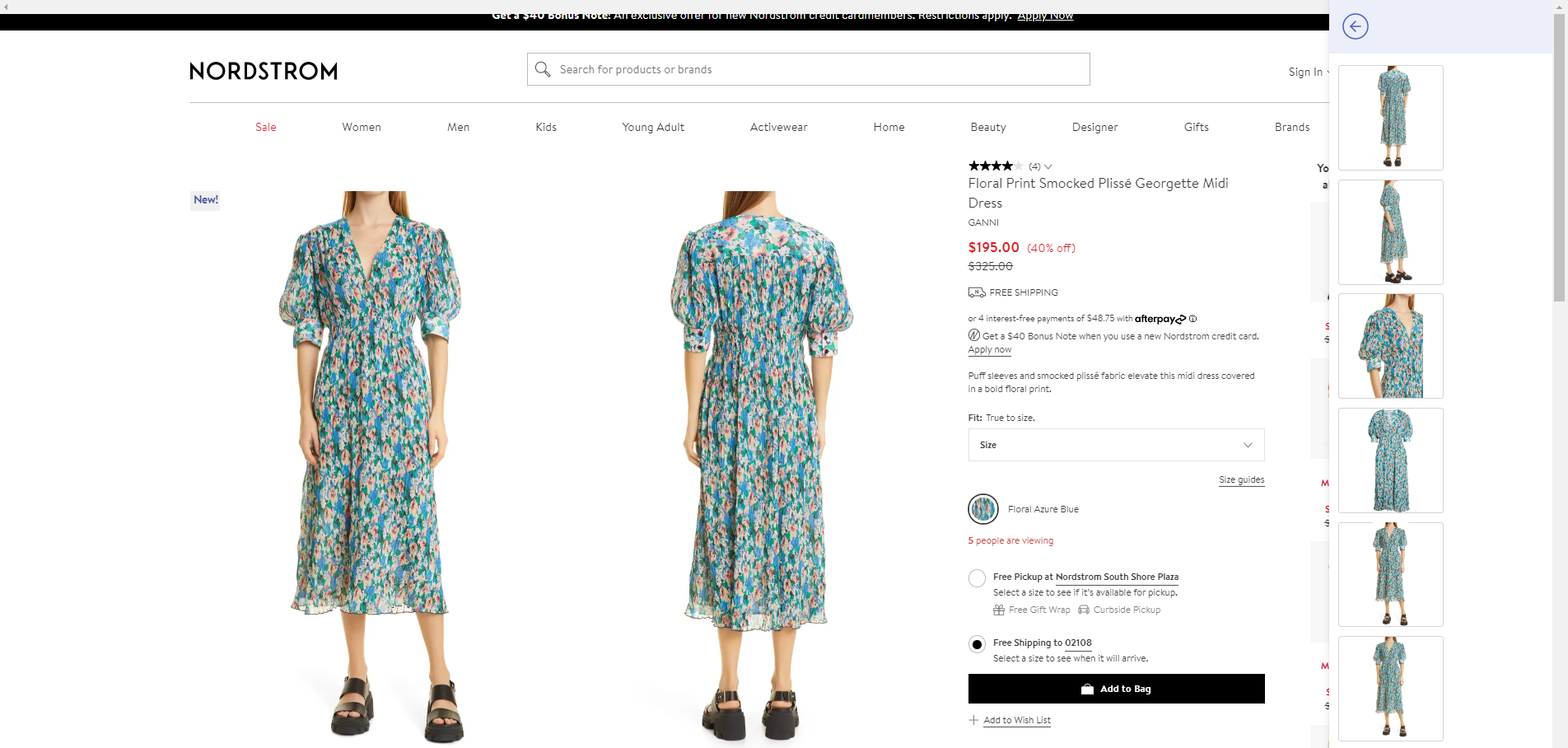
3. Note: If you don't see the image available, exit out of LinkIt and click on the image you want on the retailer's product page to retry
Pro Tips✨
- You'll see more image choices if you scroll the page and allow it to fully load before opening LinkIt
- The image choice from the retailer must be 300px long or 300px wide. If it's smaller than this, it will not be an available option
- Try selecting the image/color you want before pulling up LinkIt