How To Add Links To Your TikTok Bio and Videos
Step 1: tap the three dots in the upper right-hand corner of your TikTok app to access the “Settings and Privacy Page”
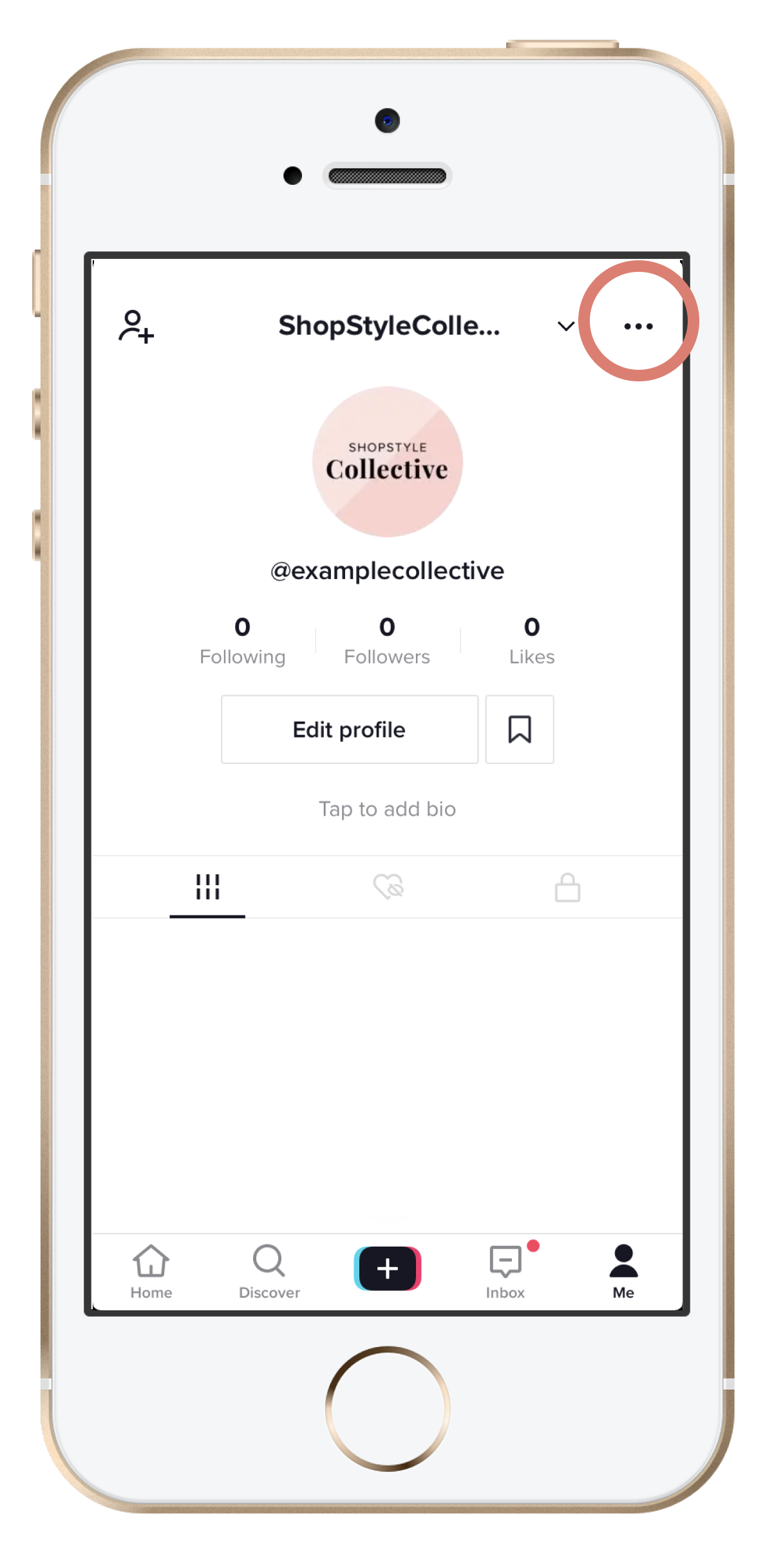
Step 2: Tap "Manage Account" > “Switch to a Pro Account." Select Business.
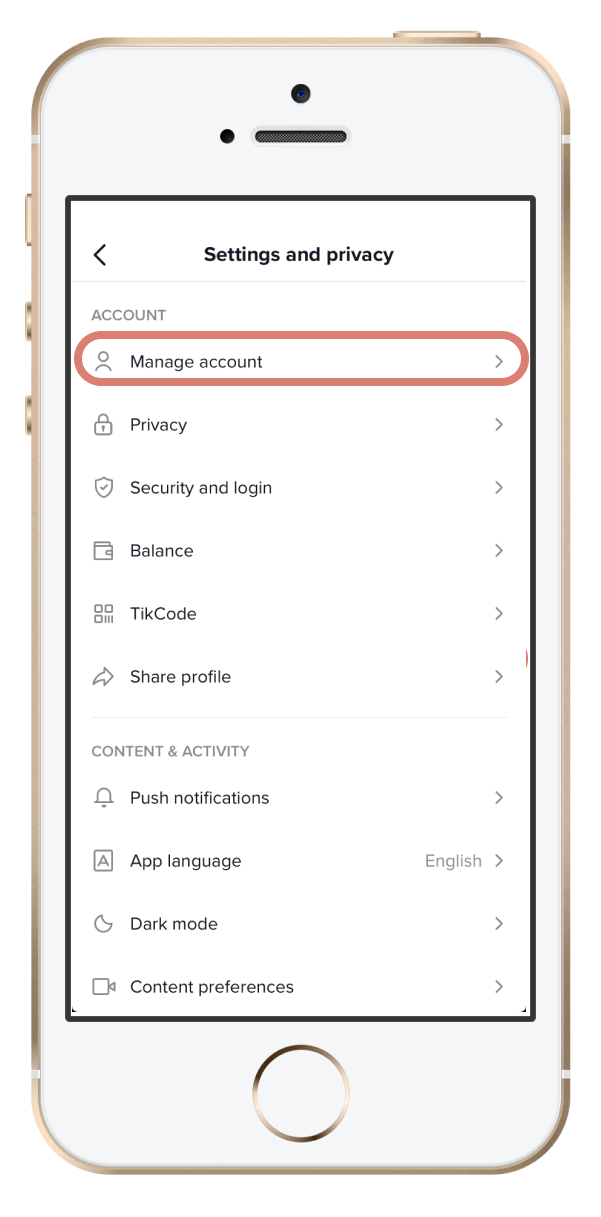
Step 3: Navigate to your profile and tap “Edit Profile”. You’ll now see a newWebsite field underneath Bio. Tap on the Website section.
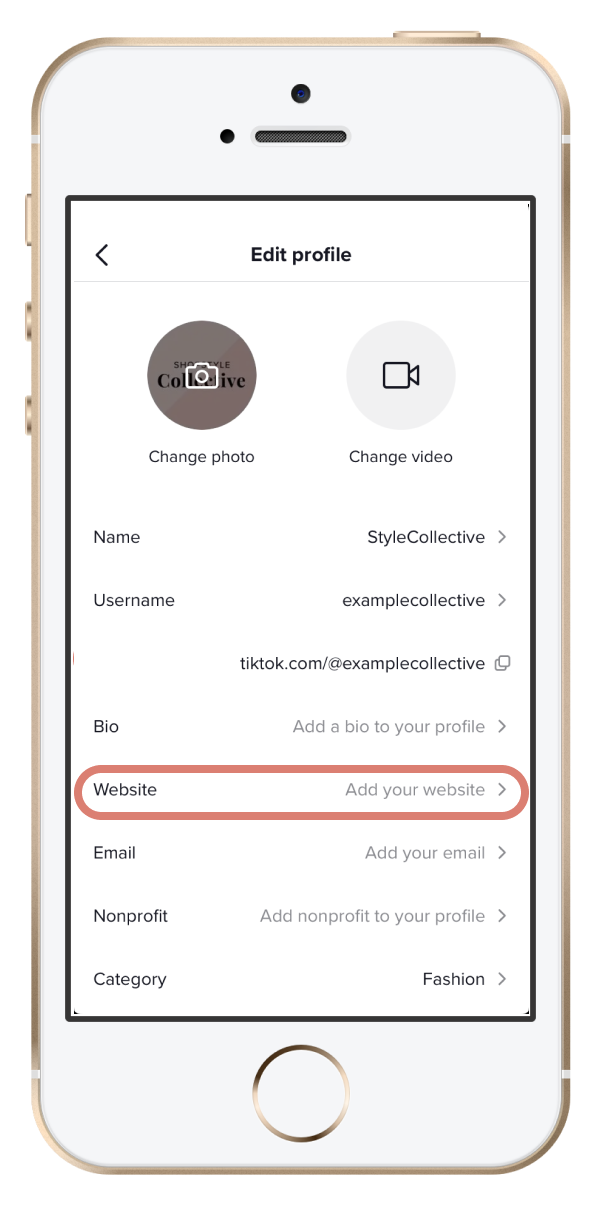
Step 4: Paste your link into the website field and click “Save”. Pro Tip – this is the perfect place to add your ShopStyle Looks page!
Et Voila: The Finished Result!
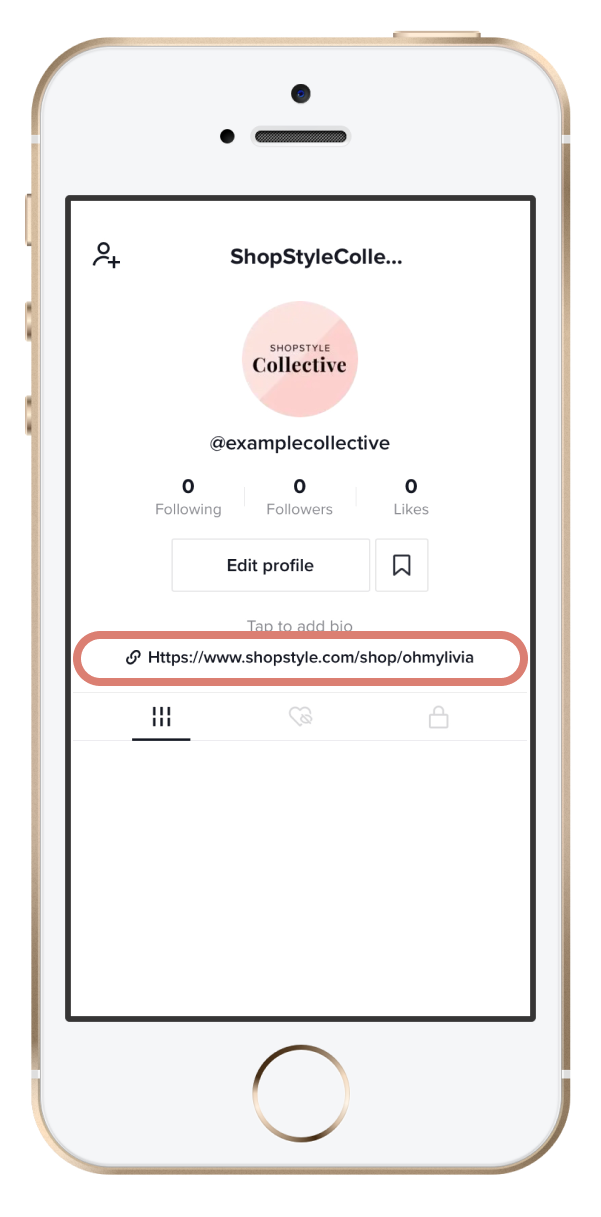
Best Practices
Links in your TikTok bio are a great promotional tool for your other channels and your ShopStyle Collective content. Here’s how to do it.
1. Add links to your bio!
- Navigate to your TikTok profile & click “Edit Profile”
- Tap the “Edit” icon to write a short, fun bio with your link as the first line. Alternatively, you can also create a link with no additional bio copy to make your shoppable link extra visible.
2. Connect your Instagram and YouTube
- When you upload a video, call out your Instagram and YouTube channels. To connect them, click "Edit Profile" and you'll have the option to insert your channel URLs.
- Educate your audience! Let your audience know that they can shop all your looks through your other channels and your ShopStyle Looks page.