Text links are the easiest way to earn money and monetize your blog and social channels. Your readers will be able to quickly view and shop the product on the retailer's site. Here are 3 ways to get started creating text links:
Using the Text Link Builder
1. Go to a retailer product page and copy the URL
2. Paste the URL into the Text Link Builder in your account
Pro tip: Create links to retailer homepages or category pages by using their homepage URL here:
Using LinkIt
- Install the LinkIt Tool to create text links, build widgets, and share to social platforms all while browsing our supported retailers.
- Find out how here!
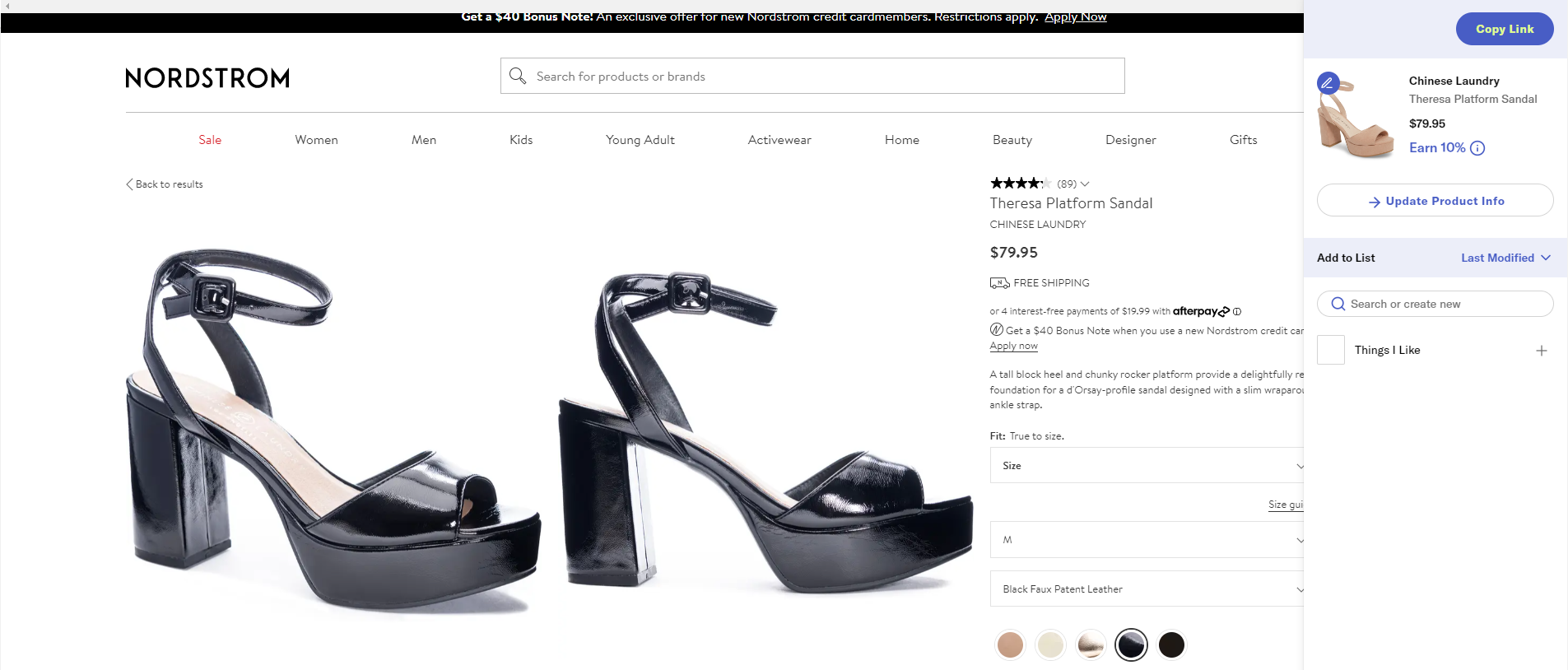
Using Text Link History
In App
- Download the iOS app or LinkIt for Android
- Using the search tab, find and click on the product
- Select Copy Link
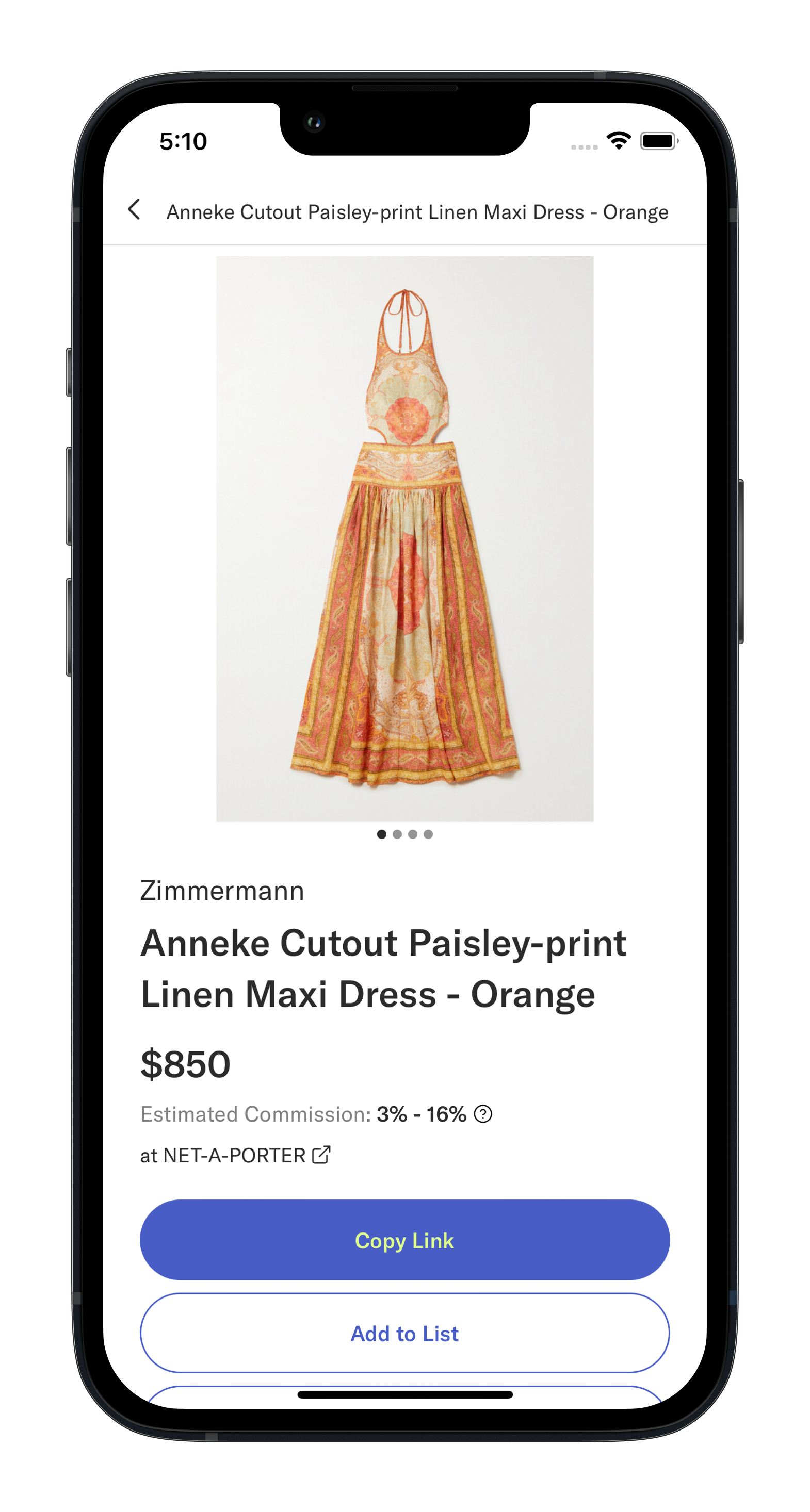
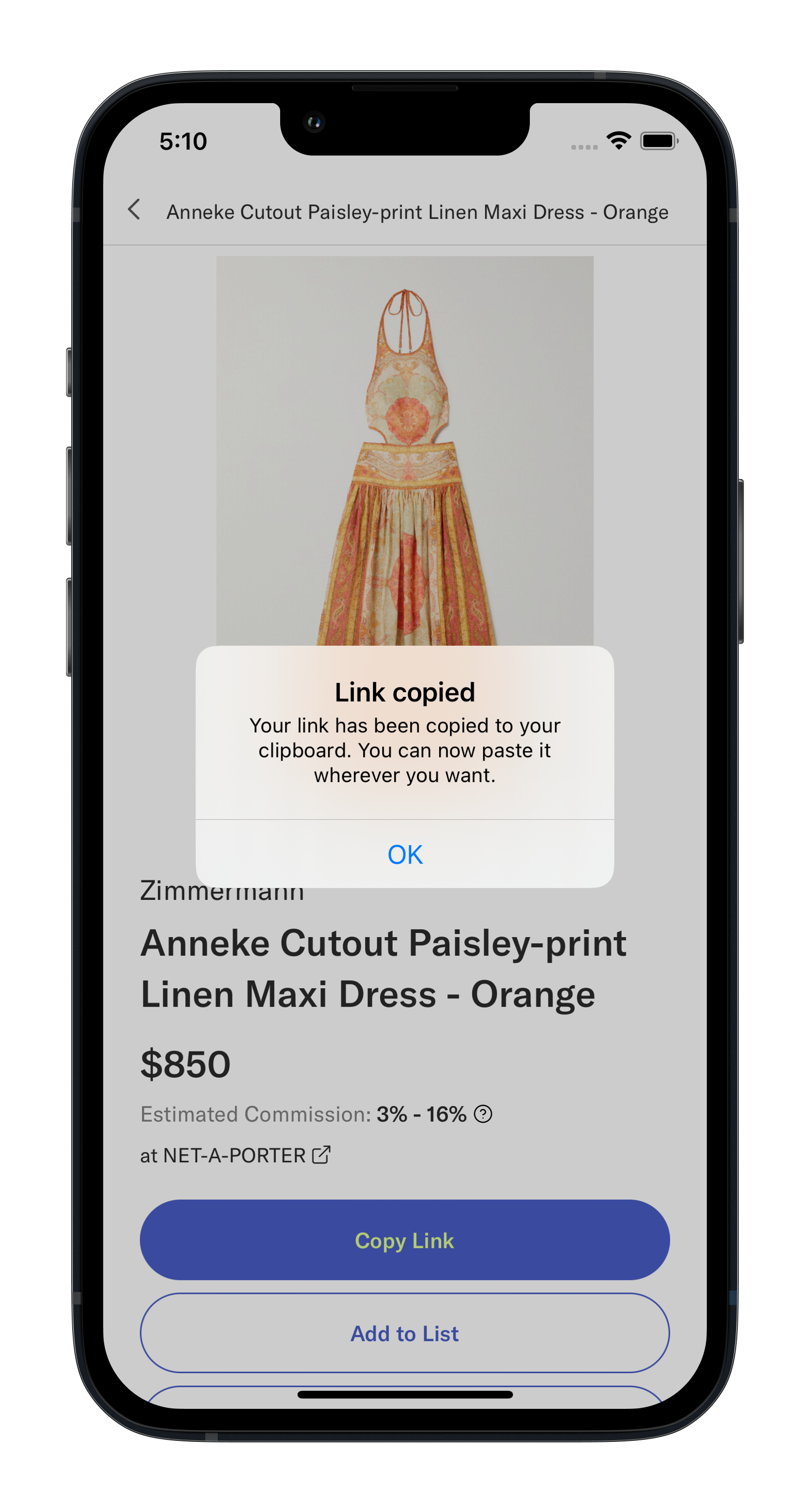
Pro tip:
Check out our best practice guide for creating clean links that track.