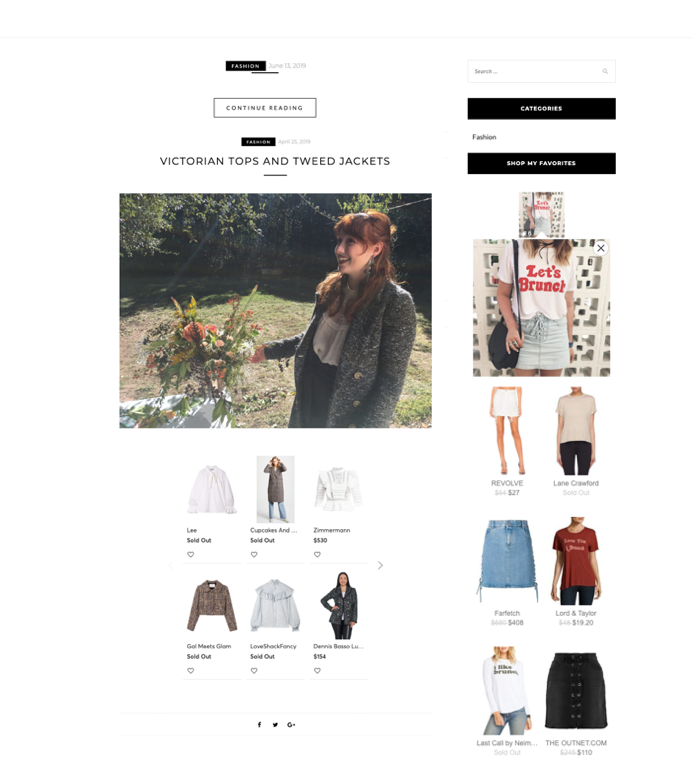1. Log in to WordPress.org and click Appearance > Widgets
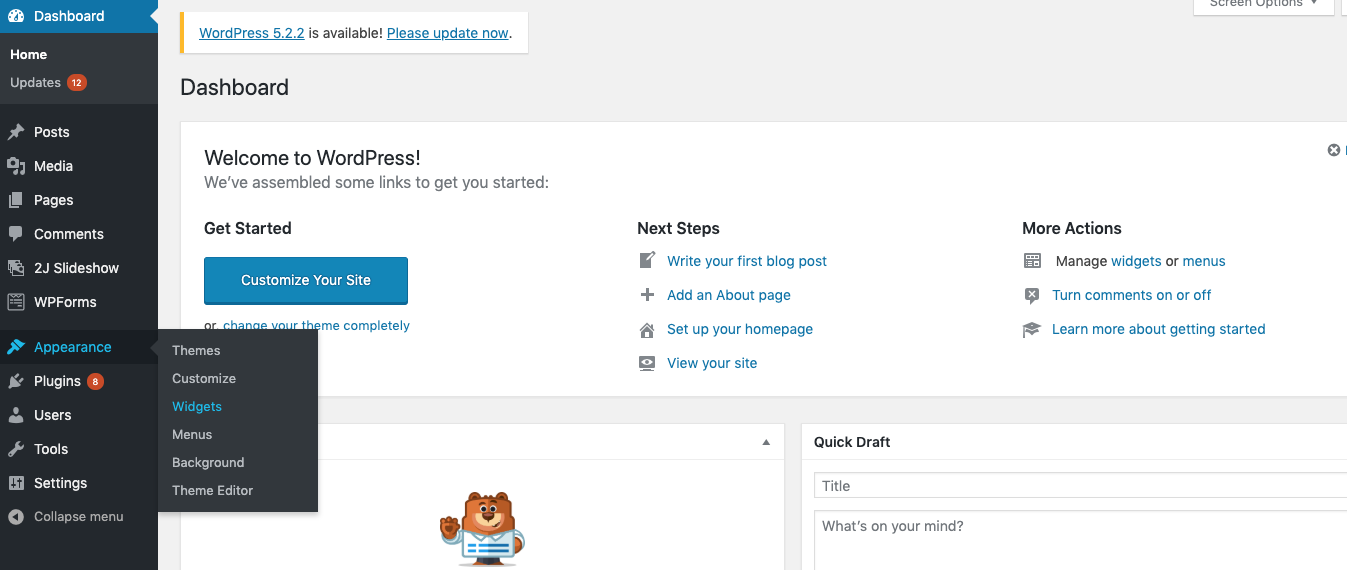
2. Select Text on the bottom right side and drag it to the Sidebar option on the right side.
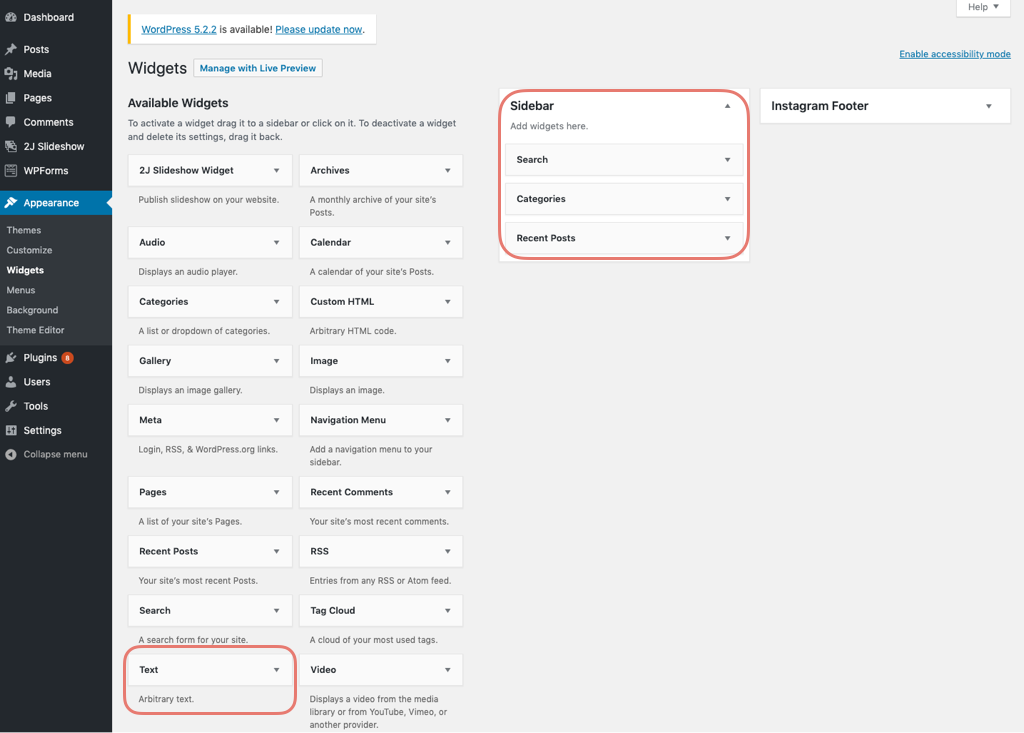
3. The text box and options will automatically open. Give the widget a title you would like displayed (ex. “Shop My Looks” or “Shop My Instagram”).
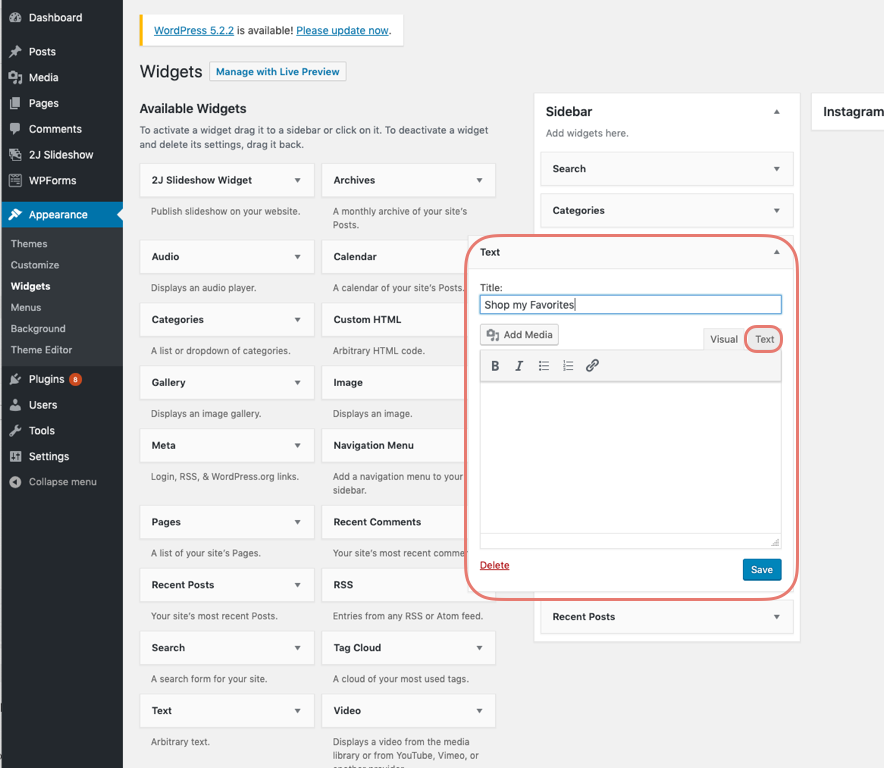
4. Back in your ShopStyle Collective account, copy your Collection code.
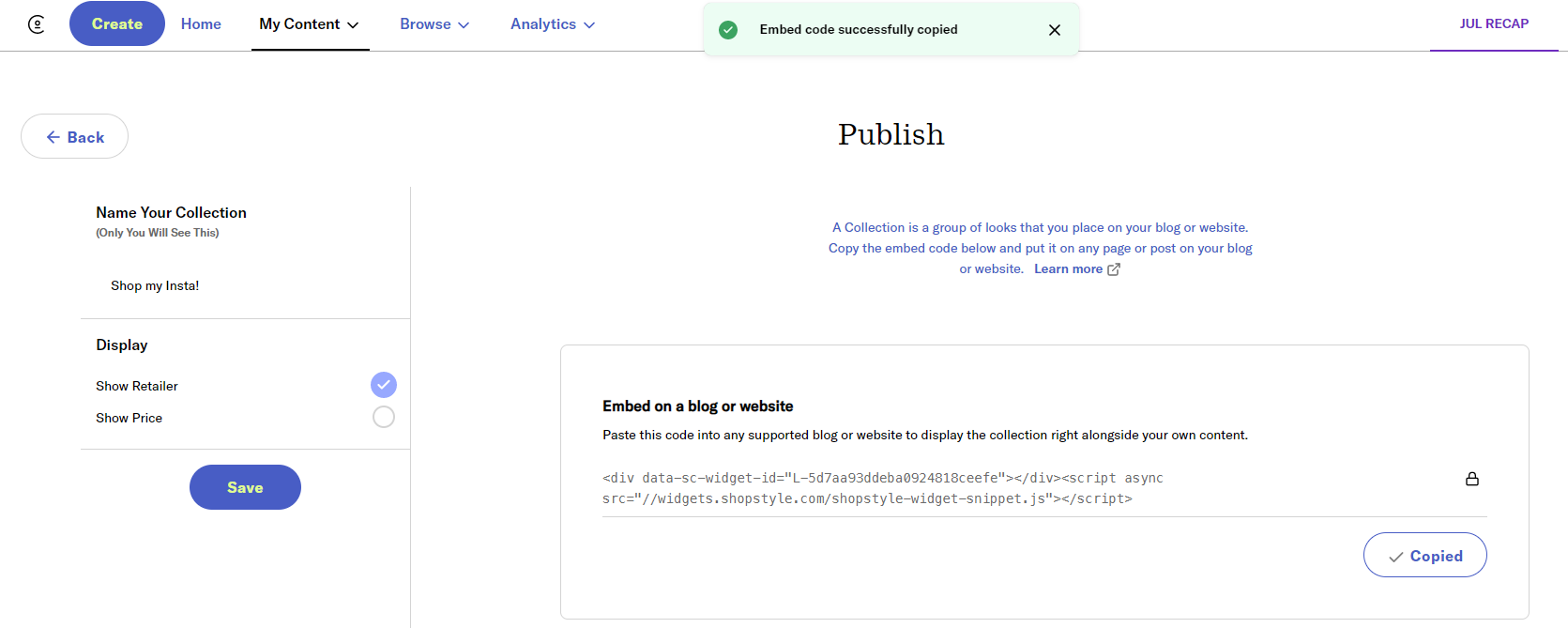
5. Go back to WordPress.org and paste this code into the Text editor and Save.
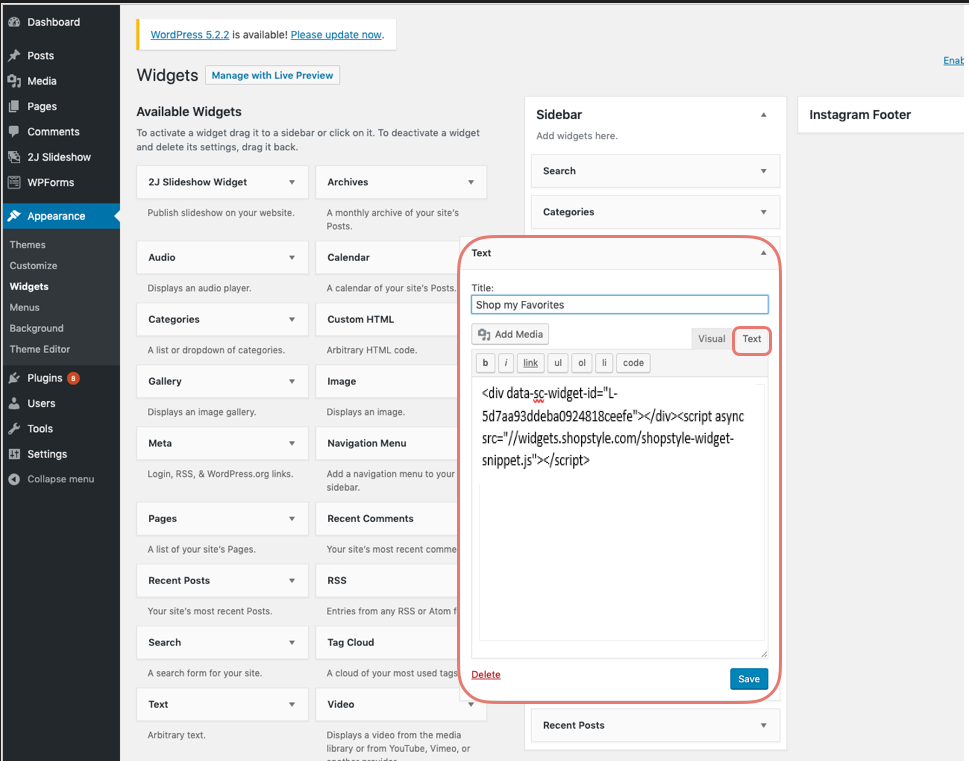
6. Refresh your blog and view your new sidebar! The Looks will perform as usual, expanding to show product details when the Look is clicked on.