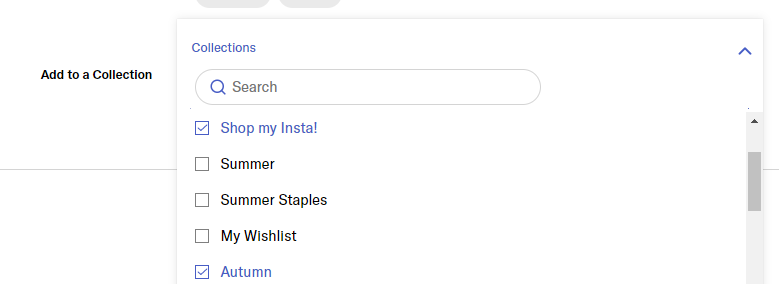The Basics
- A Look is a shoppable image that allows your audience to view and purchase products featured on your Instagram feed
- Multiple Looks create a Collection
- As always, be sure to only monetize original content that you've created or own the rights to. Learn more here
- Each Look will also be added to your ShopShop Shop (on ShopStyle.com)
Each Look, or individual image, expands to provide shoppable, detailed content. Multiple Looks created a Collection, which you can embed on your blog. Here's what the detailed state of a Look looks like:
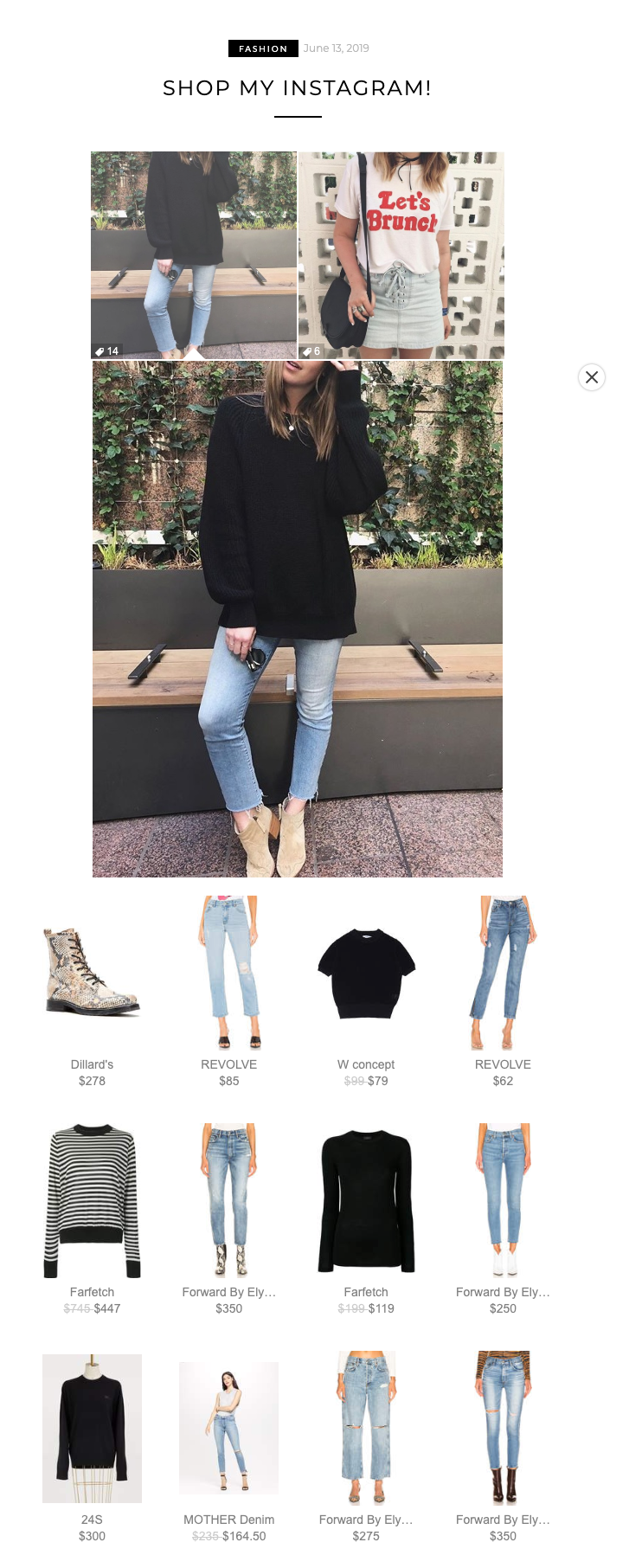
Here's what your Shop Page on ShopStyle.com looks like:
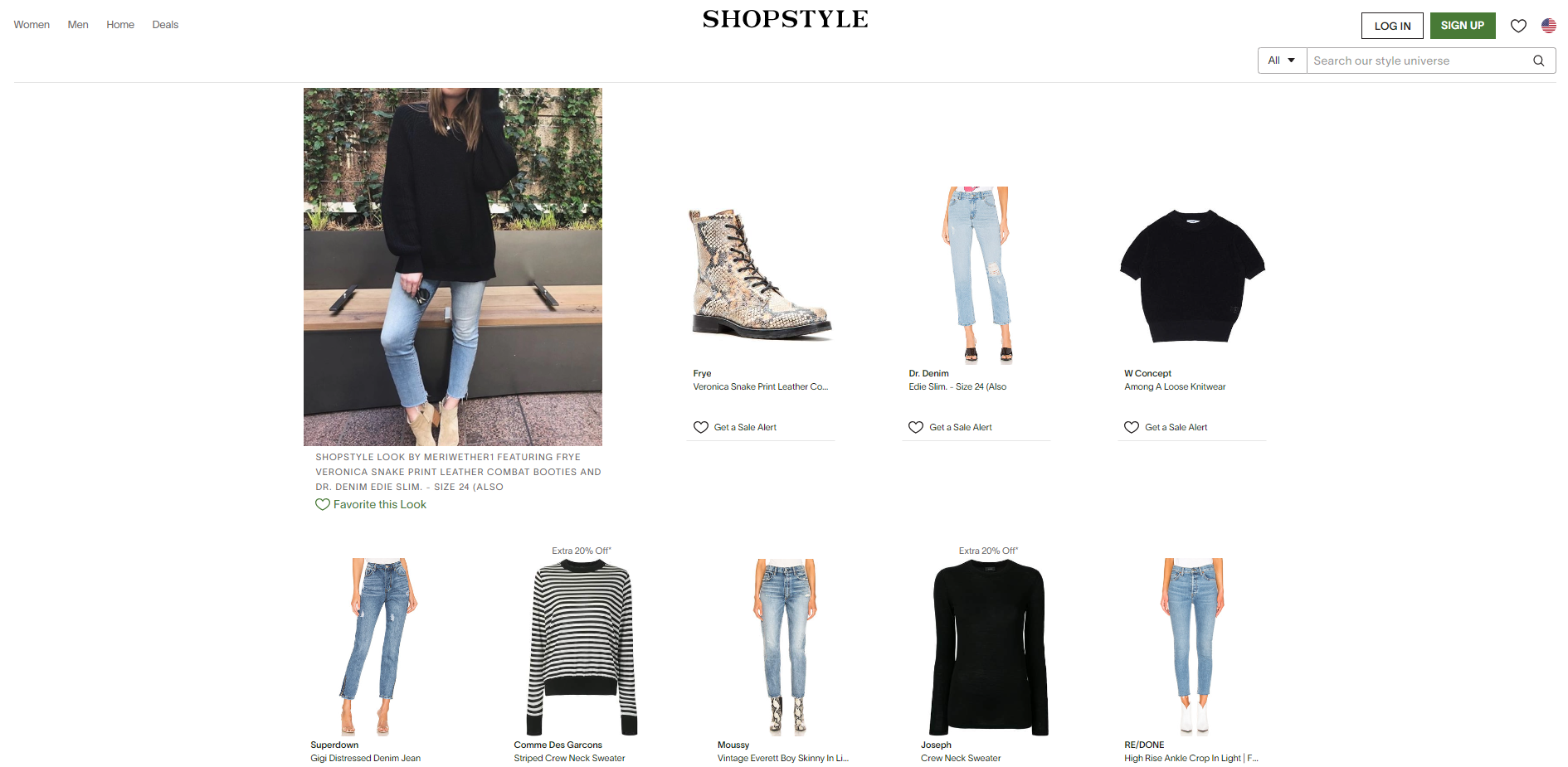
How-to Guide
- If you have a blog, add multiple Looks to the same Collection, embed the Collection code on your blog, and share your blog shop page in your Instagram bio!
- If you don't have a blog, share the URL to your Shop my Looks page as hosted on shopstyle.com (skip step 2 below if so!)
Step 1: Create a Look
Start here then upload your image
- Upload an image for your Look immediately or later. Make sure it's bigger than 640x640 pixels and that you use original photography.
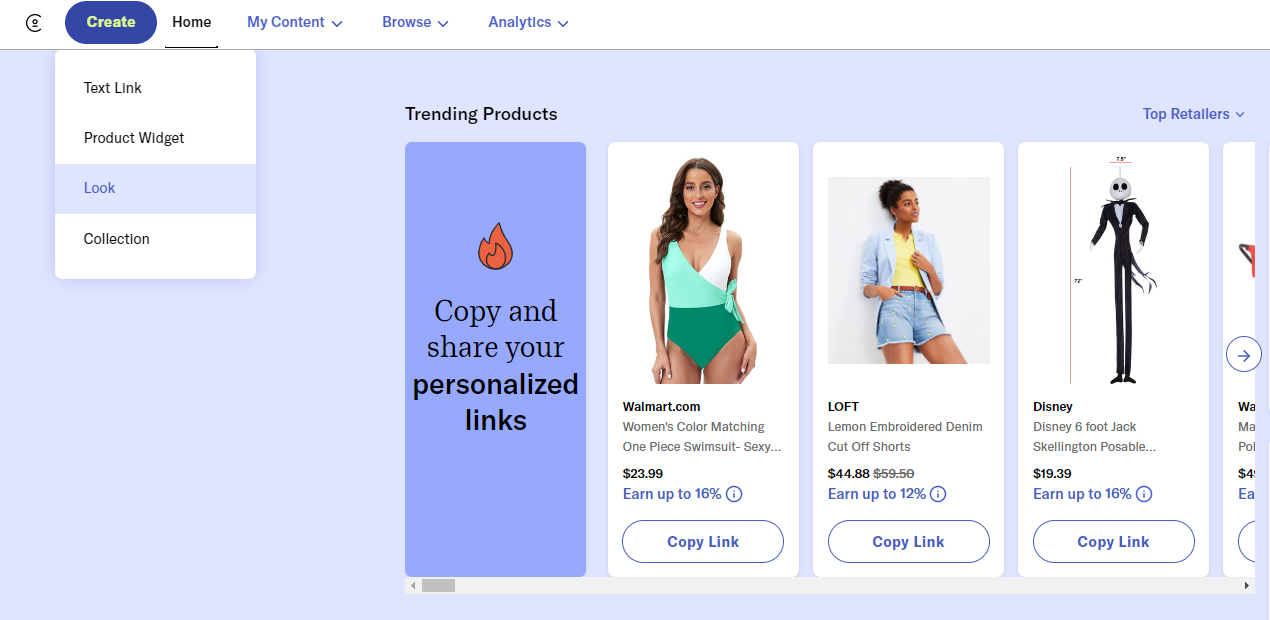
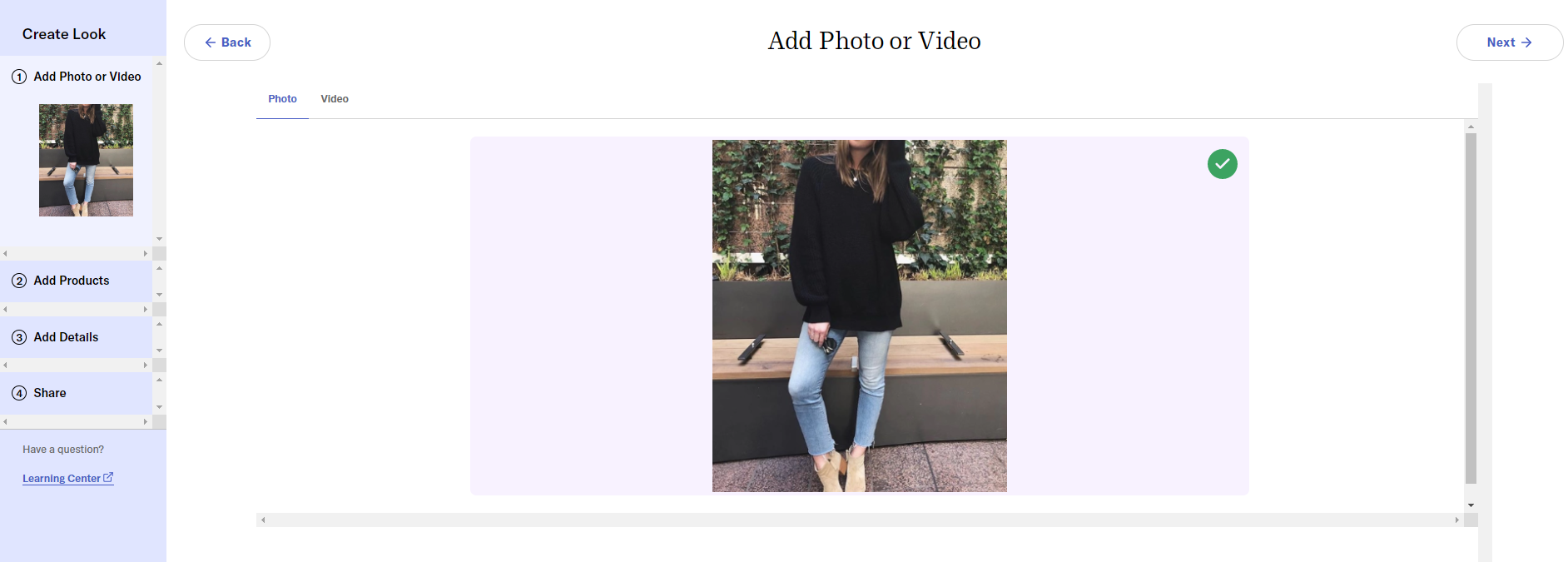
Add products
- Use Lists or our search feature to add products. Select Add to Look and toggle Exact Item on whenever possible!
- Delete items using the image previews on the left-hand side of your screen.
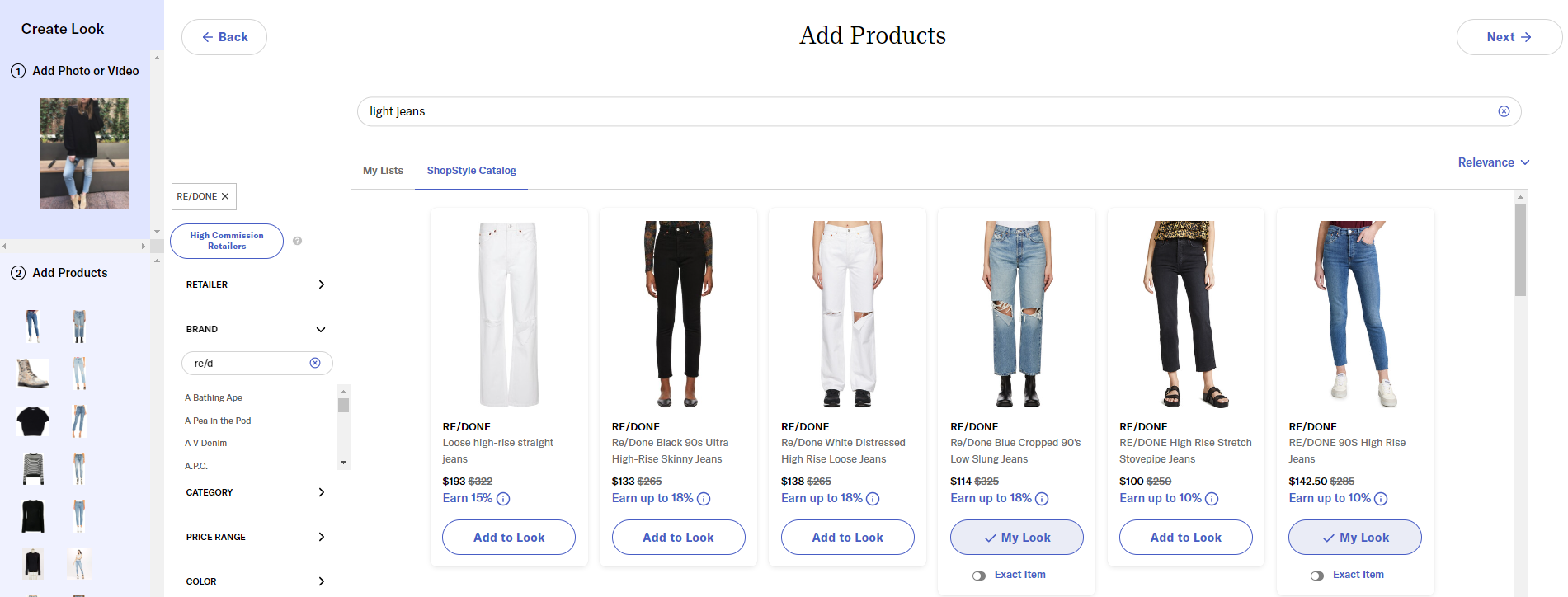
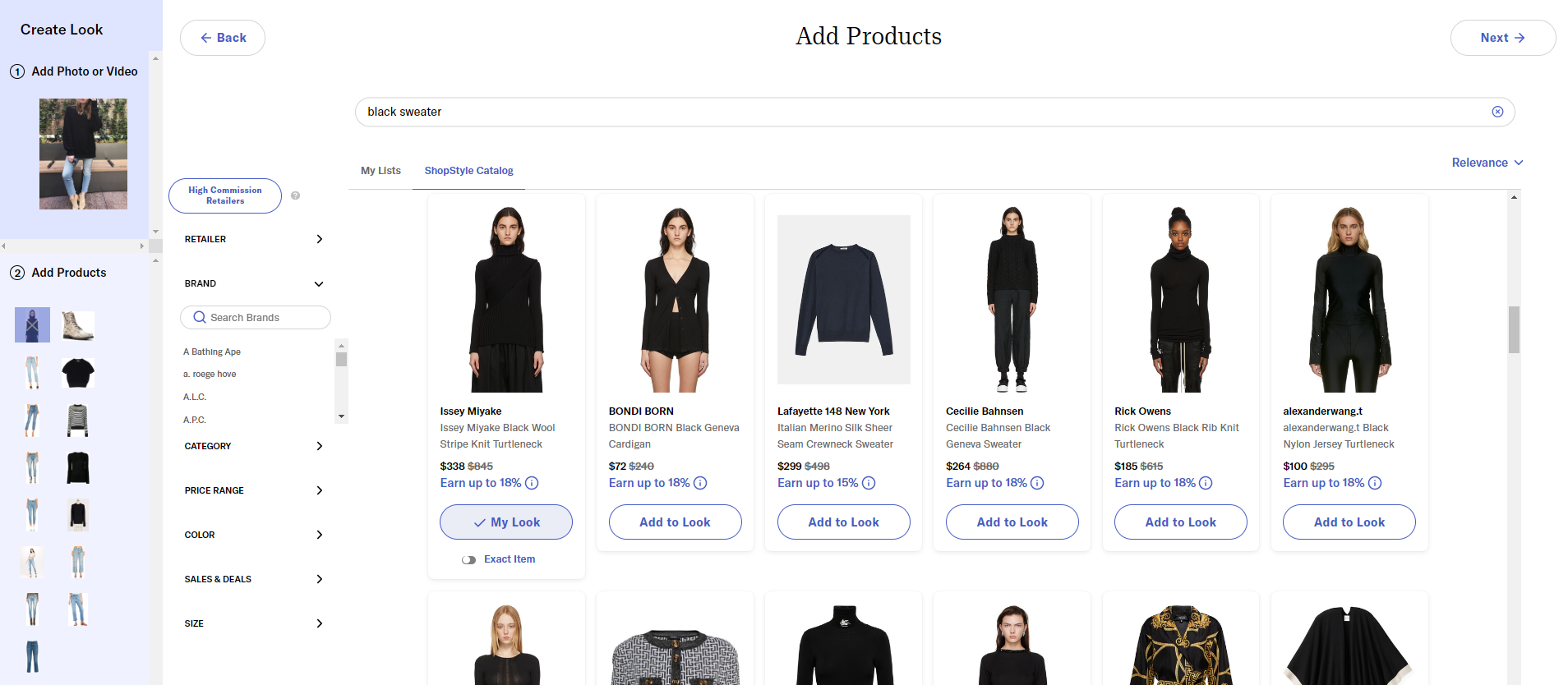
Add the details!
- Write a caption, add hashtags, add it to your Collection (if you plan to embed it on your blog), and share it on social! Captions appear on your ShopStyle Shop page.
- Recommended: add a caption, and hashtags, and arrange your product photos to help with syndication and searchability. If you’re sharing your Look to Pinterest, you can add hashtags like #shopthelook to make it even easier to find your Pins!
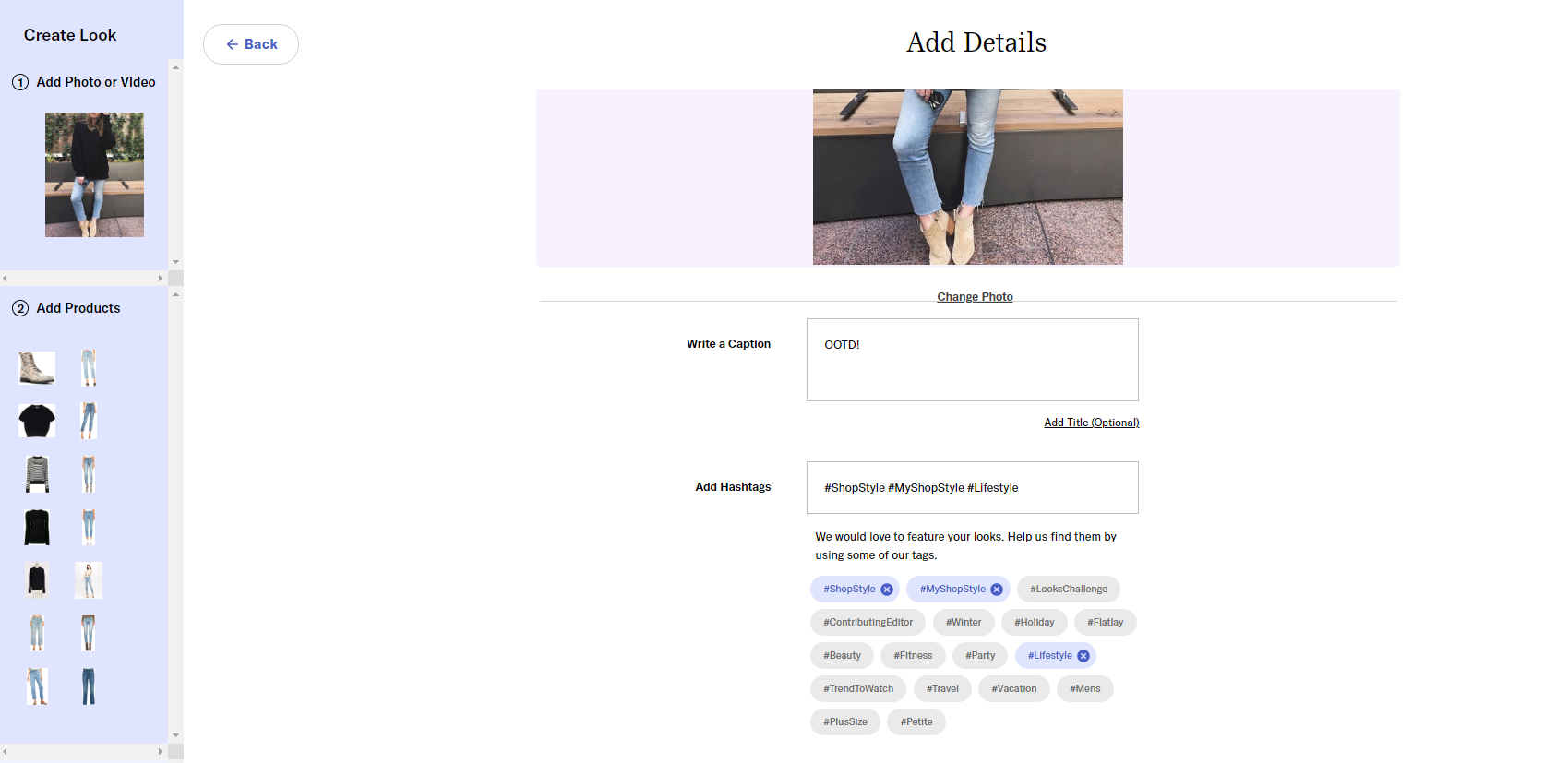
Share to Social & Assign to a Collection
- Share in a Post via Twitter, Facebook, or Pinterest (different than Shop the Look).
- Add to a Collection.
- View on your ShopStyle Shop.
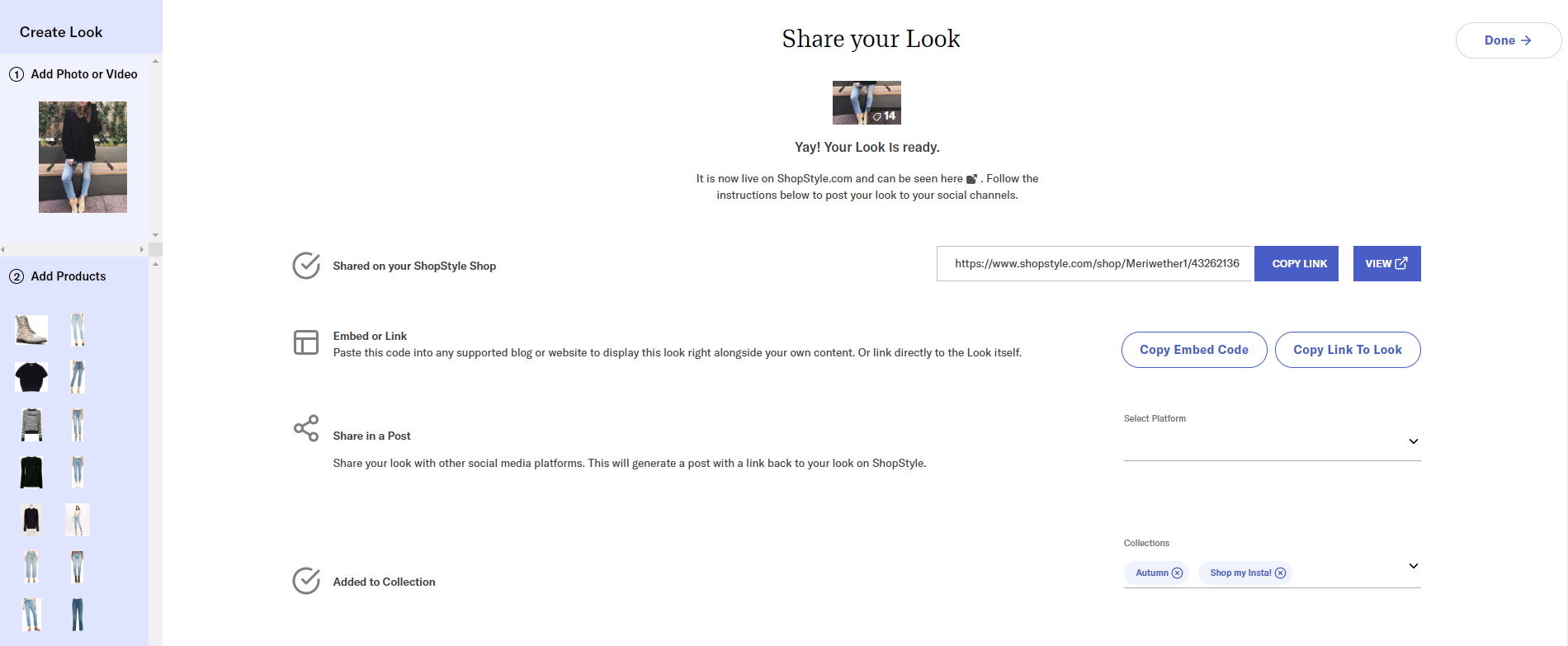
Step 2: Create a Collection
- Assign Looks to a Collection and embed them onto your blog. Learn how to do this here!
- Note: You'll only need to create or embed a Collection if you're monetizing on your blog. If you're using your ShopStyle Shop, just create Looks and learn more below under Sharing without a Blog
Step 3: Share with your Instagram followers
-
Sharing using your blog:
- Organize your Looks into a Collection.
- Embed your Collection HTML code into your blog. If you need assistance with this, reaching out to your blogging platform is a good idea!
- Share the URL to your blog's shop page in your Instagram bio!
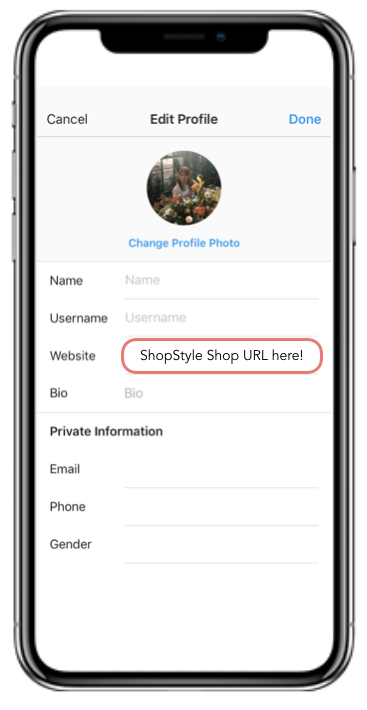
Sharing without a blog
Whether you have a blog or not, you may want to share Looks in other ways.
- Create Looks. No need for assigning to a Collection or creating/embedding Collections!
- These Looks will auto-generate onto your ShopStyle Shop page!
- Share your ShopStyle Shop page as hosted on shopstyle.com in your Instagram bio. Find out more about your ShopStyle Shop here!
Read our best practices and tips for Looks here!
Pro tip: Learn how to utilize Lists to build Looks here!