With ShopStyle Collective’s ability to edit widgets, you can refresh your work at any time. All changes automatically update on your blog! There's no need to re-embed the code.
Note: Any edits made to your widget will take 10-15 minutes to update. There is no need to update the code on your blog after updating. The changes will reflect automatically!
Select the Product Widget you want to update
- Hover My Content and select Widgets from the navigation bar
- Click on the widget you want to edit.
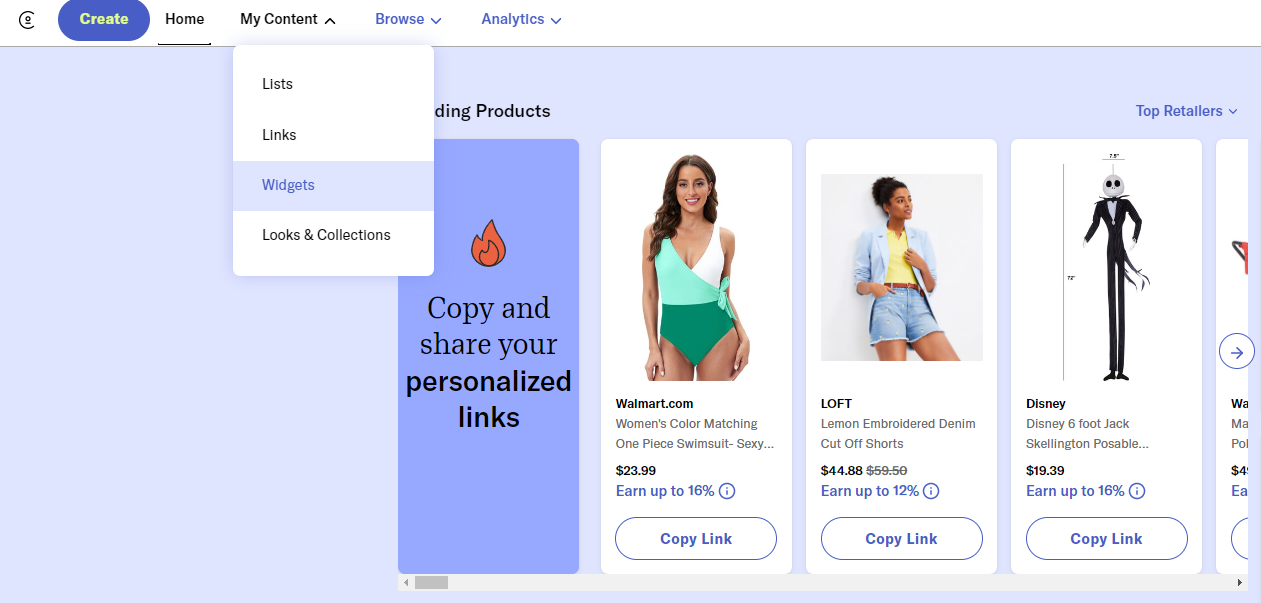
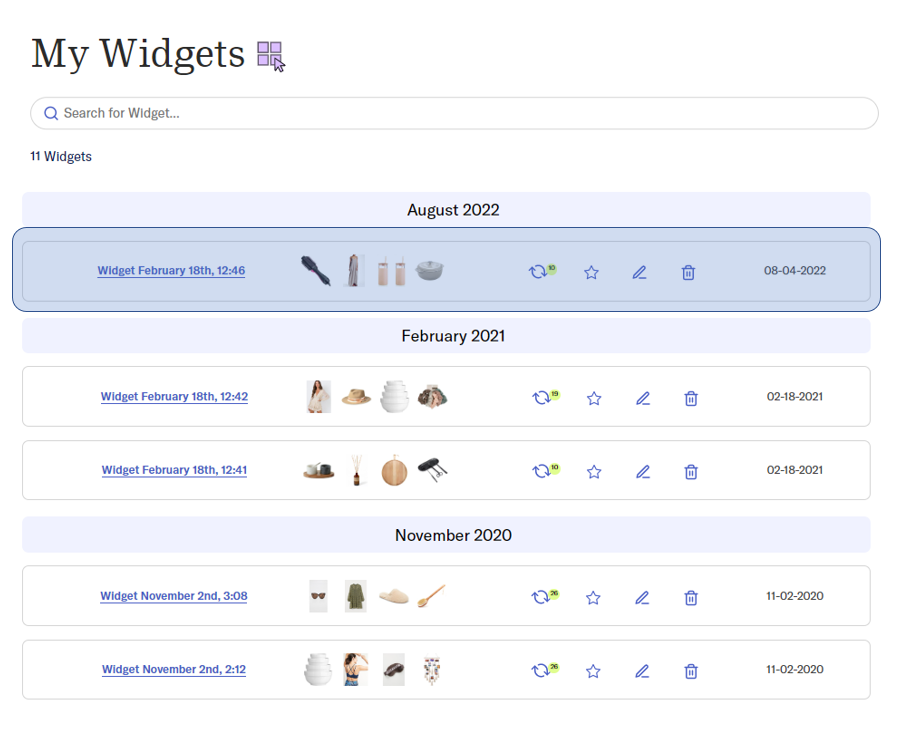
- Click Edit Widget
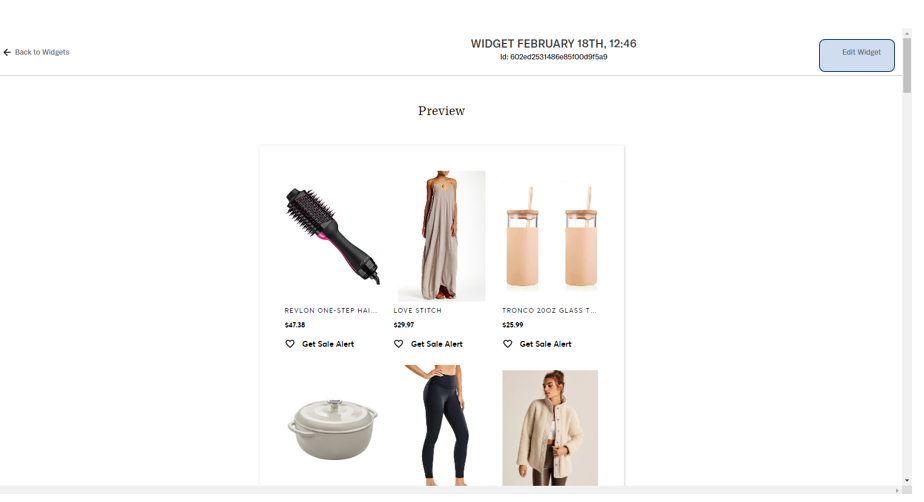
- Use the left-hand side tabs to select new items or customize
- To finish, select Update. No need to re-embed your code. It will auto-update where ever it's been implemented.
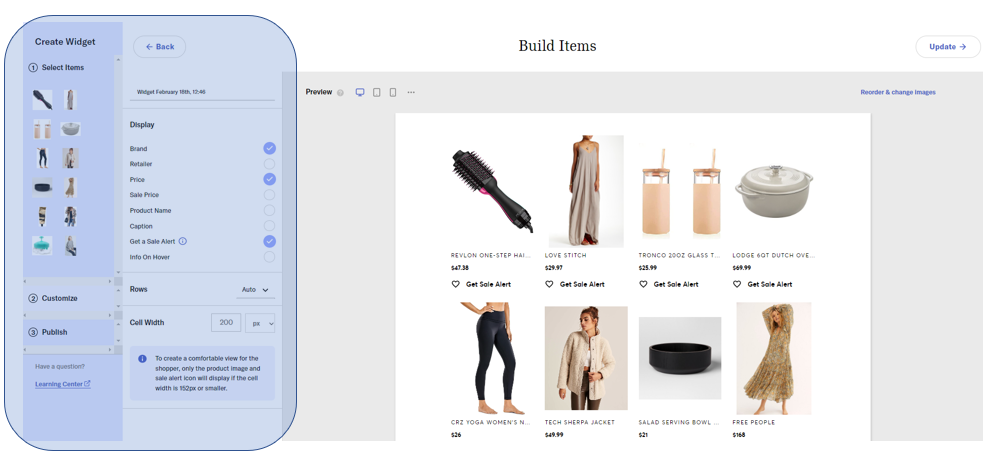
In the editing process you'll be able to:
- Add/delete products
- Replace sold-out items
- Change the image size
- Edit the number of rows and columns
- Change what displays on the item, such as retailer, brand, price, etc.
- Tag/untag exact items
- Change image order
- Change the product image (if available from the retailer)