Refreshing to in-stock items is essential to keep content consistently shoppable, especially on evergreen content, to increase revenue. Use Sold Out Notifications to ensure that your Product Widgets are always up-to-date and converting into earnings.
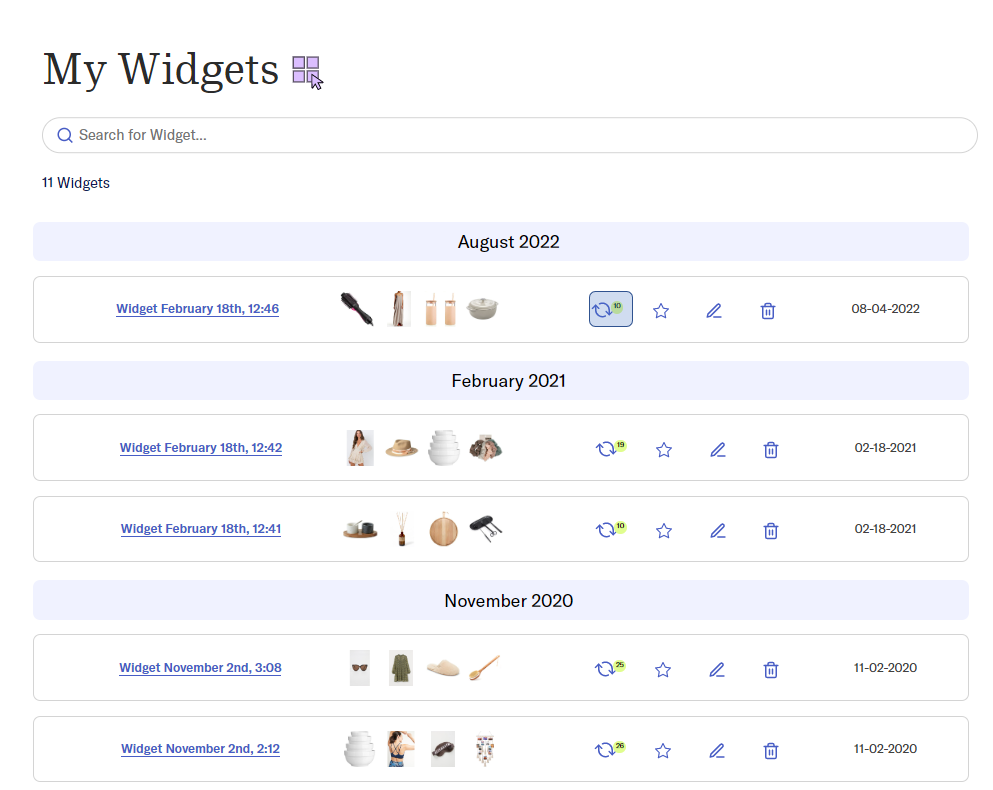
How-to
- On the Product Widgets page, the Sold Out icon lives in line for each Product Widget to alert you of sold out items. The associated number reflects the count of products detected as sold out and need updating.
- Click on the widget and replace items using our suggested in-stock products. Click Replace Product to make your updates.
- These changes will automatically be updated where ever your widget code is placed, so no further effort is necessary on your end.
Please Note: After items are marked as sold out, some items NOT found in our product catalog may continue to display as sold out. We are working with our retailer partners to improve this and apologize for any inconvenience in the meantime.
Not finding the right item to replace a sold out product with? Learn how to edit your widgets here.